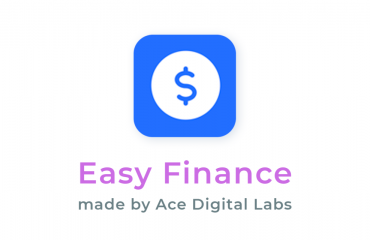We’ve recently launched an amazing feature. An App cost calculator !

On our daily routine, we realized that there are 3 types of clients that contact us:
- Curious ones: that just want to know about pricing and then bail.
- Intermediate ones: they want an app but have no clue about the process or how pricing works.
- Good to go ones: the client who has already consulted other companies before coming to us and knowing about the process and pricing.
But still, we could lose some time explaining everything about our process and how much it costs to develop an App.
So that is when the CMO of Ace Digital Labs came up with this amazing idea:
“What if we build a calculator on our website? Then everyone can simulate their pricing at their own pace and contact us with fuller details in the end”. Perfect!
So now, before you go to our Calculator , which takes less than 5 minutes to get an estimated pricing for your dream App, here’s what you should know.
We have a lot of options to check in the boxes and you need to understand what each one of them means to get your simulation right.
App Size
This option is divided from very small to very large, and the difference between them is the main pages.
Try to think of your app, and how many screens it would take to make it work.
1 screen for sign up, another screen for chats, one more for localization and it goes on.
Once you can imagine this, check your option and move on to the next box. It may help if you draw on paper to see if your idea makes sense.
User Interface Level
Here’s is where you decide if you want:
- a simple MVP (minimum viable product)
- a basic design that is simple but pleasant
- a polished design, usually for apps that have their idea ready to go
User Account
Check the box if you want a simple sign up, no sign up needed, or sign up with e-mail and social media.
Admin tool
This option goes for having a page of our own as Administrator of the app, to manage functions and keep everything under your control.
In-app purchasing
Option to check if you want to sell products/services in your app, or even a premium version of it.
Connect to 3rd party service
When you want to link to other services provided outside of your app.
Translation to one language
If you want an app with other language options.
Push notifications
If you want your users to receive notifications from your app.
Icon design
Include the design of your app icon that will be displayed in the stores of your choice (App Store and Google Play).
Once you put all of the information, you’ll get a pricing simulation and the possibility to contact us to talk more about your project, ideas, and functions you might want to add or do differently.
Remember, something that is not always told but it’s important: The process of developing an app is detailed and takes time.
Pricing can change along the way, getting cheaper or more expensive, but the good thing about it is that you don’t pay the full amount right away.
Mobile App development consists of delivering in pieces, the design, icon, features chosen by the client and it goes on.
Now that you are fully prepared to use this amazing tool, check our App Cost Calculator , and don’t forget to contact us in the end, or right away.
To keep in touch with us and say hello, follow our Instagram @acedigitallabs
See you soon.